Buying on Gumtree starts with understanding how to connect with sellers and manage your account effectively. This guide walks you through how Gumtree works and how you can get started smoothly.
What Is Gumtree?
Gumtree is a local online marketplace where people can buy, sell, or swap items and services within their own communities. It’s popular for second-hand goods, furniture, cars, and local jobs.
The platform focuses on local, face-to-face transactions. Buyers and sellers connect directly, arrange meetups, inspect items in person, and handle payment themselves—Gumtree stays out of the process.
How does it usually work?
If you’re selling, you just create a listing with some photos, a description, your price, and how people can contact you.
If you’re buying, you can search for what you need in your local area. When you find something, you message the seller directly through Gumtree or call them if they’ve shared a number.
Everything after that—negotiating, meeting up, making the payment—happens outside the platform. Most people arrange to meet in person, which is great because you can check the item before you buy and avoid shipping costs or waiting.
Gumtree keeps it simple and local. It’s really about clear communication and honest deals, with no middleman involved. You’re in control from start to finish.
How to Create a Gumtree Account?
Creating an account is the key to fully using Gumtree’s features. The process is simple and helps establish your presence on the platform.
Step 1: Visit the Gumtree Website
Start by visiting www.gumtree.com or the regional site that matches your country, such as Gumtree UK, Australia, or South Africa. It’s important to make sure you’re on the correct version to see local listings. If you land on the wrong page, you can easily switch regions from the homepage.
Step 2: Register an Account
On the homepage, find the ‘Register’ button, usually located at the top right corner. Clicking it takes you to the sign-up page where basic details are required:
- Full Name
- Email Address (must be active and accessible)
- Password (should be strong and secure)
There’s also an option to sign up quickly using a Google, Facebook, or Apple account.
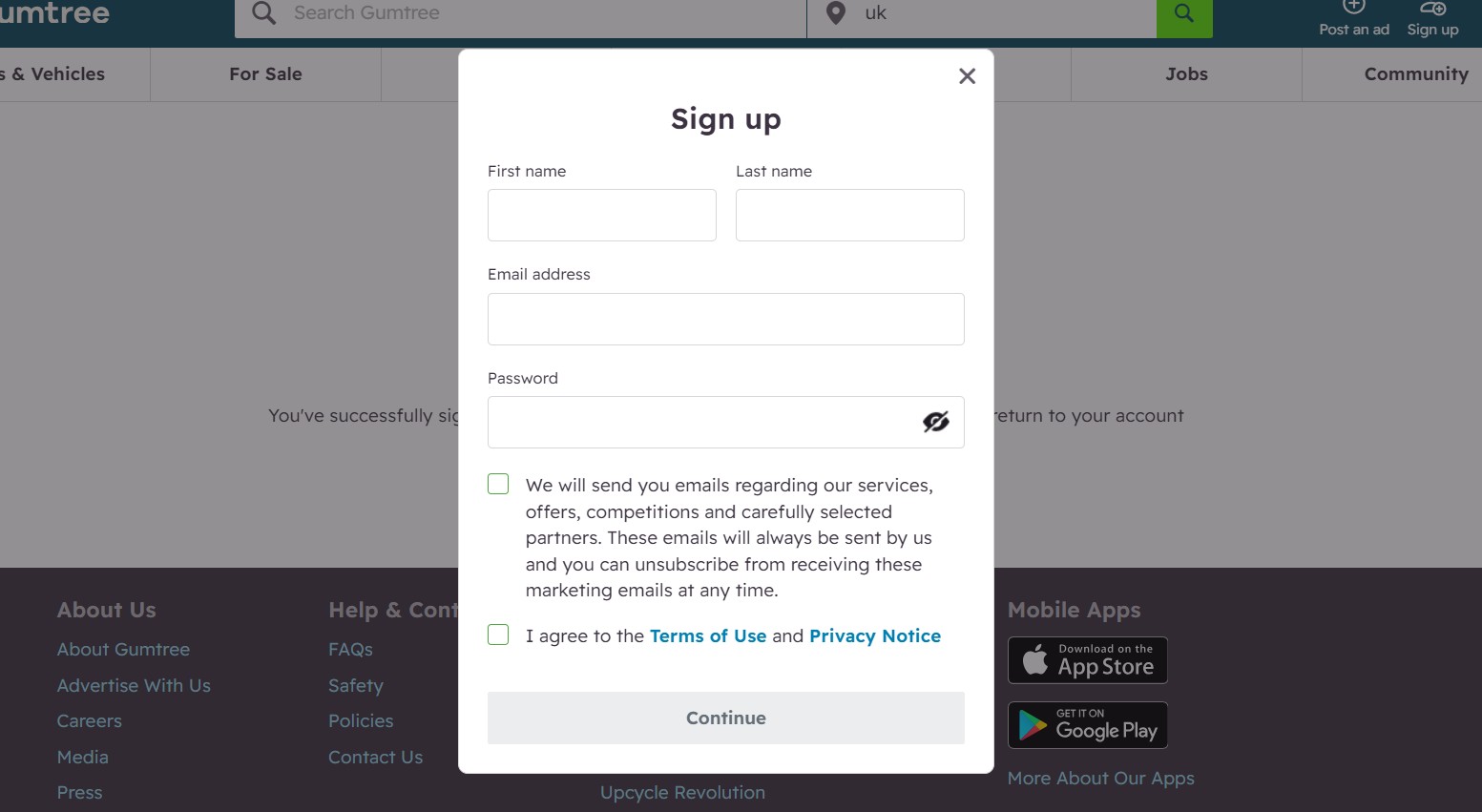
Step 3: Accept the Terms
Before continuing, Gumtree will ask you to agree to its Terms of Use and Privacy Policy. This step confirms that you understand the platform’s rules and data policies.
Step 4: Email Verification
After registration, Gumtree sends a verification email to confirm your account. Open your inbox and click the link provided in the email. If it doesn’t appear right away, check the spam or junk folder.
Verification activates your account and allows you to post ads, contact sellers, and fully engage with the platform.
Step 5: Build Your Profile (Optional but Recommended)
While it’s not mandatory, completing your profile can build trust. Adding a profile photo, phone number, and updating your location often leads to quicker responses and makes your account appear more reliable to other users.
Step 6: Start Using Gumtree
Once your account is active, you can:
- Browse and search for items using keywords and category filters
- Contact sellers directly through Gumtree messages or by phone if provided
- Post your own ads and manage them through your personal dashboard
The dashboard helps you track your messages, saved items, and active listings, keeping your buying and selling activities organized.
Frequently Asked Questions
How Can I Contact Sellers on Gumtree?
Sellers can be contacted using Gumtree’s secure internal messaging system. Some may also list their phone numbers, which allows faster direct communication.
What Type of Email Is Needed for Gumtree?
A working, accessible email address is required. Any common personal email service like Gmail, Outlook, Yahoo, or a professional domain can be used. The email must be valid since Gumtree sends a verification link to complete account setup.
How Can I Benefit from Having a Gumtree Account?
A Gumtree account lets you post ads, contact sellers, save favourites, and manage everything easily for a smoother, more trusted experience.






