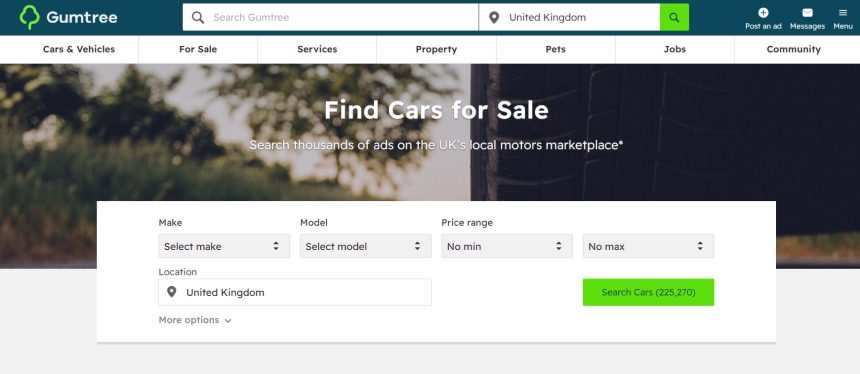If you’ve got something to sell or a service to offer, Gumtree is one of the best platforms to help you connect with local buyers. Whether you’re clearing out your home, selling your car, or advertising your skills, Gumtree makes the process quick and easy.
Here’s a step-by-step guide to walk you through exactly how to post an ad on Gumtree from start to finish.
How Does Gumtree Work?
Gumtree is all about helping people buy and sell things locally. It’s pretty simple—you just post an ad, and buyers contact you directly. Unlike big online stores, Gumtree doesn’t get involved with payments, deliveries, or anything like that. You handle all of that yourself.
Most people arrange to meet in person, check the item, and pay on the spot. Because it’s focused on local deals, you can often sell things quickly without worrying about shipping or long waits. It’s really just about connecting people in the same area who want to buy or sell something nearby.
Step-by-Step Guide on How to Post an Ad on Gumtree?
Step 1: Create a Gumtree Account
To post an ad on Gumtree, you first need to create an account on Gumtree. Go to gumtree.com, click ‘Register’ at the top, and enter basic details like your name, email, and password—or sign up quickly with Google or Facebook. Once logged in, you’re ready to start posting.
Step 2: Click on “Post an Ad.”
When you’re on the Gumtree homepage and logged in, you’ll notice a big “Post an Ad” button at the top. This is your starting point.
Clicking this button takes you to the ad form where you can begin entering all the details about what you’re selling or offering. Gumtree makes this process really simple and guides you step-by-step as you fill out each section.
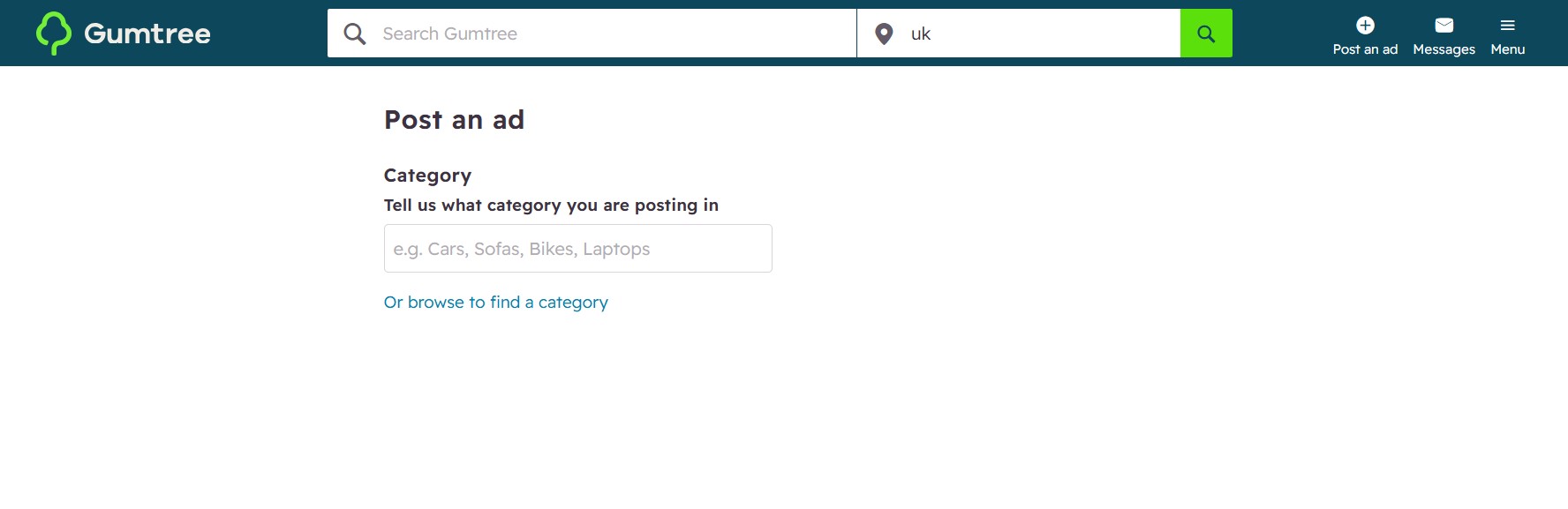
Step 3: Select the Right Category
Choosing the right category is very important. It helps Gumtree show your ad to people who are actively searching for items or services like yours.
For example:
- If you’re selling a second-hand phone, you’d choose a Phones or Electronics category.
- If you’re offering house cleaning, you’d select Services.
- If you’re renting out a room, you’d choose Property.
Take a moment to browse through the category list and pick the one that best fits what you’re offering. This makes sure your ad reaches the right people and doesn’t get lost where no one’s looking.
Step 4: Write a Good Ad
This is the most important part because it’s where you describe exactly what you’re selling or offering. A good ad should be clear, honest, and easy to understand.
Write a Simple Title
Your title should quickly tell people what the ad is about. Keep it straight to the point so people immediately know what you’re offering.
Example: “iPhone 13 – Like New with Charger”
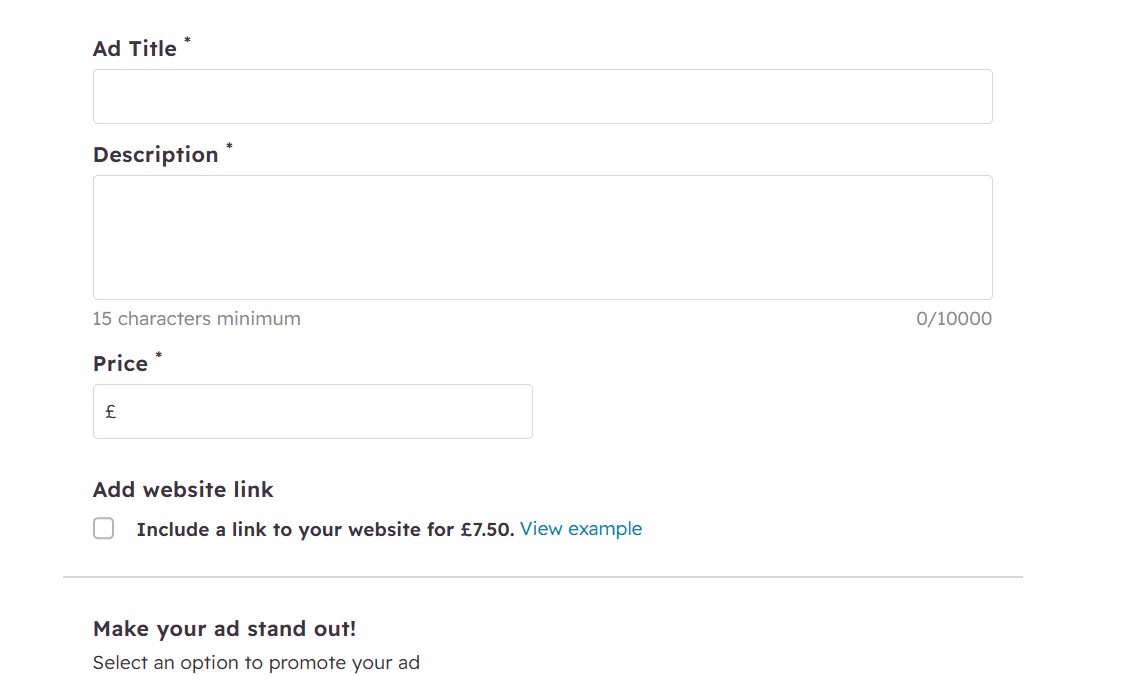
Add a Detailed Description
In the description, give as much useful information as possible. Mention the item’s condition, age, brand, color, size, and any extra details. Be upfront about any wear and tear – honesty builds trust.
Example: “Selling my iPhone 13, 128GB, Midnight Black. Bought new in 2023 and always kept in a case. Comes with original box and charger. Very minor scratch on the side, but it works perfectly.”
If you’re advertising a service, explain clearly what you offer, your working hours, pricing (if applicable), and how far you’re willing to travel.
Upload Clear Photos
Good photos really help your ad stand out. Take pictures in natural daylight and from different angles. Display the item from both the front and rear angles. If there are small damages or scratches, it’s better to show them rather than hide them – it builds trust and saves time later.
Set a Fair Price
Think about what similar items are selling for on Gumtree and set your price around that range. You can also decide if you want to accept offers or if your price is fixed. If you’re open to negotiation, it can attract more people.
Step 5: Add Your Contact Details
Next, you’ll need to choose how people can contact you.
You can:
- Provide your direct contact details to make it easy for people to reach out to you personally for quick calls or messages.
- Let buyers reach you via Gumtree’s chat system if you’d like to keep your phone number private.
- Provide an email address if you’re more comfortable chatting that way.
It’s best to choose at least one contact method that you’ll check regularly so you can quickly reply to interested people.
Step 6: Review Your Ad and Post It
Once you’ve entered all the details, take a moment to review your ad carefully. Double-check your:
- Title – Is it clear and correct?
- Description – Does it cover all the key details?
- Photos – Are they good quality and showing the item properly?
- Price – Is it fair and in line with similar listings?
When you’re happy with how your ad looks, click “Post My Ad.” Your ad will go live on Gumtree, and you’ll start getting views and messages from interested buyers.
Step 7: Manage and Update Your Ad
After your ad is posted, you can always go back to make changes if you need to update the price, description, or photos.
If your ad isn’t getting much attention, you can boost it using Gumtree’s paid promotion options, which help your ad appear higher in search results. Resharing or updating it regularly can help maintain its visibility.
Once your item is sold or your service is no longer available, be sure to mark your ad as sold or remove it to prevent receiving further messages.
Quick Tips to Help Your Ad Get More Views
- Use simple keywords in your title and description that people would naturally search for.
- Reply quickly to messages or calls so you don’t lose potential buyers.
- Keep your ad fresh by updating it or adding new photos if it’s not getting much attention.
Frequently Asked Questions
How Often Should I Refresh My Gumtree Ad?
You should refresh your ad every 3-5 days to keep it visible and near the top of search results. Gumtree also offers paid options to bump your ad for higher visibility.
What Should My Ad Description Include?
Your ad should clearly include the item’s name, brand, size, colour, condition, age, usage history, and any damages or missing parts. Always mention if it’s for collection or delivery. Being honest up front saves time and builds trust.
What Size Should Gumtree Ad Photos Be?
Gumtree supports images up to 2MB per photo. Use clear, sharp pictures in natural light. Multiple angles help buyers trust the listing.
How Long Does a Gumtree Ad Stay Active?
Most ads remain active for 30 days. You can refresh or repost your ad to extend its visibility, especially if you haven’t sold the item within that time.
Does Gumtree Charge to Post an Ad?
Many basic ads on Gumtree are free. However, featured or bumped ads that get more attention often come with a small fee.