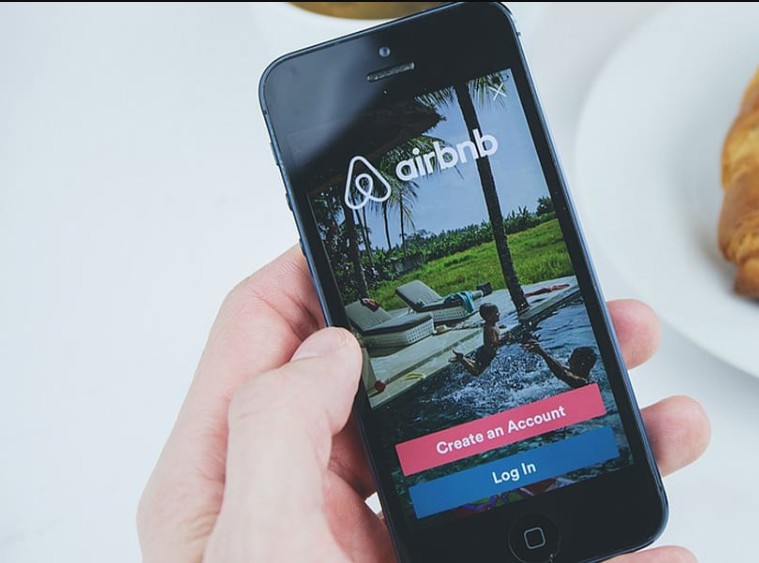In today’s increasingly interconnected travel world, UK travellers and hosts are constantly seeking ways to simplify and optimise their online experiences. One vital tip that can significantly enhance your Airbnb journeys is understanding How to Change Currency on Airbnb – Stay Global, Pay Local. This detailed guide will walk you through every aspect of adjusting your currency settings, ensuring you enjoy transparency, cost savings, and a streamlined booking process wherever your global adventures take you.
Why Does Changing Your Currency on Airbnb Matter?
Airbnb listings are priced in various currencies, and not always in your local currency. Changing your currency has several benefits:
- Transparent Pricing:
Seeing prices in GBP helps you maintain clear financial oversight and prevents surprises during checkout. - Cost Efficiency:
Avoid conversion fees and fluctuating exchange rates that could inflate costs. - Enhanced Comparison:
Easily compare listings without manual conversions, enabling better-informed decisions.
Step-by-Step Guide: How to Change Currency on Airbnb?
Step 1: Log in to Your Airbnb Account
- Launch your browser or application and log in to your account.
- Starting from the correct account ensures all settings update correctly.
Step 2: Navigate to Account Settings
- Click on your profile picture and select “Account Settings.”
- Look for the “Payment and Currency” or “Preferences” section.
Step 3: Change Your Currency

- Select the currency option from the dropdown list.
- Choose your desired currency (e.g., GBP for UK users).
- Save the changes and look for a confirmation prompt.
Step 4: Verify the Changes
- Return to a listing page to see if the prices are now displayed in GBP.
- If you frequently travel to regions with different currencies, you might adjust this setting temporarily.
What Does Changing Currency on Airbnb Mean?
This core question encapsulates the primary objective of the guide. Changing your currency setting isn’t just a minor tweak—it’s a feature with significant advantages:
- Is It Time-Efficient?
Yes, the process is user-friendly and typically takes only a few minutes. - Can It Help with Budget Management?
Absolutely. Using a local currency allows you to track spending accurately. - Will It Minimise Extra Charges?
Yes, it helps avoid unexpected fees due to fluctuating conversion rates.
What Are the Advantages of Changing Currency on Airbnb?
Adopting your local currency setting offers a range of benefits:
- Real-Time Rate Monitoring:
Instantly observe the impact of rate fluctuations on your bookings. - Consistent Financial Records:
Managing multiple listings is easier with consistent currency settings. - Increased Trust and Clarity:
Familiar pricing boosts guest confidence and enhances the overall booking experience.
How Do Current Exchange Trends and Savings Compare?
Understanding current exchange trends can help validate your decision. Compare the following details to appreciate the benefits of using GBP on Airbnb:
| Currency | Exchange Rate (Approx.) | Conversion Fee (Avg.) | Notable Benefit |
| GBP (British Pound) | 1.00 | 0% | Direct pricing; no conversion loss |
| USD (US Dollar) | 1.27 | 3%-5% | volatility sensitivity. |
| EUR (Euro) | 1.16 | 2%-4% | Stable in many European markets |
| AUD (Australian Dollar) | 0.54 | 4%-6% | often higher than GBP. |
Note: Rates and fees are current market approximations and may vary based on the provider and market conditions.
How Can You Switch Currency on the Airbnb Mobile App?

For users who prefer the mobile experience, the process is similarly straightforward:
- Open Your Account Settings: Tap the icon that represents your profile.
- Open Settings: select “Preferences” or “Payment & Currency.”
- Select Currency: Choose GBP (or your desired currency).
- Save & Confirm: Ensure your changes reflect on all listing pages.
What Expert Tips Can Enhance Your Airbnb Experience?
Below are a few extra tips to ensure a smooth and hassle-free booking process:
- Monitor Exchange Rates:
Regularly check reliable financial tools or news services for the latest exchange information. - Utilise Browser Extensions:
Real-time currency converters can provide instantaneous updates on price trends while browsing Airbnb. - Review Transaction Records:
Double-check receipts for accurate price conversion. - Contact Customer Support:
If any issues arise with your currency settings, reach out to Airbnb’s support team promptly.
Conclusion: How Can You Benefit from Changing Currency on Airbnb?
Learning how to change the currency on Airbnb is essential for UK travellers and hosts who want a seamless and cost-effective experience when booking or listing worldwide. By following the detailed steps provided and understanding the benefits—from transparent pricing to avoiding hidden fees—you are empowered to make informed decisions on every booking.
Embrace this simple setting change and transform your travel experience. Enjoy global adventures with the confidence and convenience of local pricing—start configuring your Airbnb settings today and experience the freedom of seamless transactions!
Frequently Asked Questions (FAQs)
Why should I change my currency on Airbnb?
Changing the currency provides clarity in pricing, avoids hidden conversion fees, and simplifies the comparison of different listings—a key benefit for budgeting effectively.
How often do I need to adjust my currency settings?
Usually, one change per account is sufficient unless you travel frequently between regions. Regular use of your local currency ensures easier transaction tracking.
Can changing the currency affect my payment method?
No. Adjusting your currency setting only alters how prices are displayed. Your payment methods and billing details remain unchanged.
What if I forget to switch the currency on my mobile app?
The setting generally carries over across devices. If discrepancies occur, simply revisit the app settings to confirm the correct currency is selected.
How do currency fluctuations impact my bookings?
Using your local currency helps prevent surprises from exchange rate shifts, ensuring that the price you see is the price you pay.